How to add mobile number to ration card? Link mobile to ration card, How to register / change mobile number in ration card? Read further-

How to add mobile number to ration card?
Do you want to register your mobile number in your ration card? Do you want to link mobile number or update mobile number in ration card? If yes then this article is only for you.
For information, tell that now you can add your mobile number to your ration card. Because many states have started the facility of linking the mobile number to the ration card. However, this facility has been introduced in only a few states.
Today we are publishing this information for the ration card holders of Delhi & Bihar region in this article. Certainly, this information will prove very useful for the ration card holders of Delhi & Bihar region. So let’s go ahead and know how to add mobile number to ration card? Important information about this.
Note: If you want to link your mobile number to your ration card, then your ration card must be linked to your Aadhaar number. If your ration card is not linked to your Aadhaar number, then link it first, then follow the following procedure. If you want to link the ration card to the Aadhaar number, click here.
How to add mobile number to ration card
To get all the information related to the ration card on your mobile number, you can add your mobile number to the ration card. Today we are familiarizing you with information related to how to link mobile number in Delhi rashan card and Bihar rashan card here.
How to add mobile number to Delhi Ration Card?
>>> First of all visit this webpage https://nfs.delhi.gov.in/Citizen/UpdateMobileNumber.aspx. Now you will go directly to “e food safety Delhi government official website”. There you will see the “Update Your Registered Mobile Number” page.
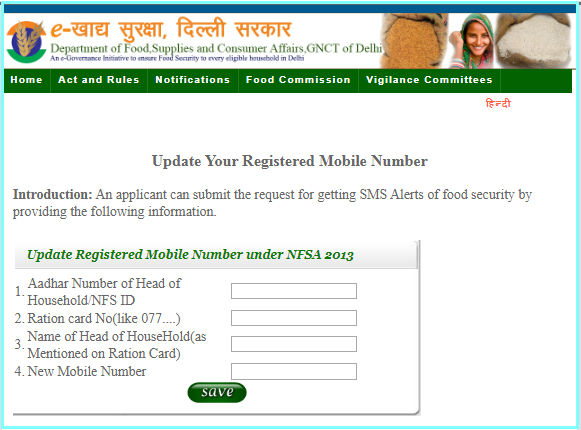
>>> There first you have to enter the Aadhaar number of your household heads. (For this it is necessary to have a ration card Aadhaar link)
>>> After that, the ration card number has to be entered.
>>> Then after that, the name of the head of the household has to be written. The head of the household has to write the name which is registered in the ration card.
>>> After that, the mobile number has to be entered.
>>> Then click on the “Save” button at the end.
>>> If your ration card and Aadhaar card information matches, then your mobile number will be added to your ration card. This process may also take a maximum of 15 to 30 days.
If you are the ration card holder of Delhi, then in this way you can register your new mobile update or mobile number in your ration card.
How to add or change mobile number in Bihar Ration Card? Or how to link?
>>> First of all go to this webpage http://sfc.bihar.gov.in/citizenRegistration.htm Now you will directly reach the “Bihar Government Ration Card Official Website”. There you will see the page “Citizen Registration for PDS Alerts”.
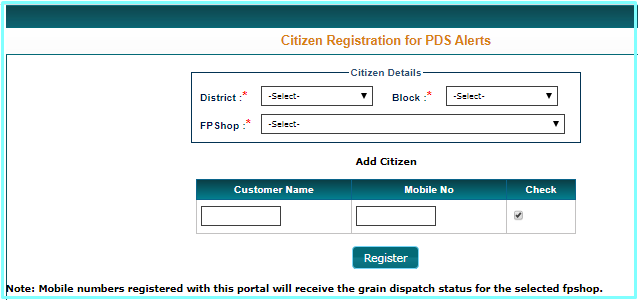
>>> Now you have to select your district.
>>> After that, select your block.
>>> Then after that, select your ration shop.
>>> Then after that, the name of the ration card holder has to be written. The head of the household has to write the name which is registered in the ration card.
>>> After that, the mobile number you want to link in the ration card has to be entered.
>>> After that, the check box has to be ticked.
>>> Finally click on the Register button. In a few days your mobile number will be added to your ration card. This process can also take a maximum of 15 to 30 days.
If you are the ration card holder of the state of Bihar, then in this way you can register your new mobile update or mobile number in your ration card.
Last word
Friends, in this article, we have given information about “Link aadhar with ration card“. We sincerely hope that this article will prove useful to many people. Apart from this, if anyone has any suggestion or question related to this article, then they can comment and ask us.
Read in Hindi: राशन कार्ड में मोबाइल नंबर कैसे जोड़े
At-roladih(Dinasai), p.o.-birua tonto, p.s.- manjhari, Dist-west singhbhum(jharkhand), 833204
Please write your question..
Online mobile number reasiter karna hai thanks
आप कौनसे राज्य के निवाशी है?