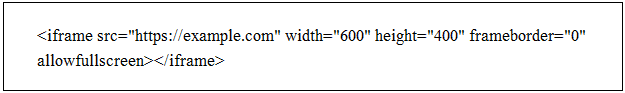
An iframe generator is a tool or code snippet that helps users easily create HTML (Hypertext Markup Language) iframe elements. An iframe (inline frame) is an HTML document that is embedded inside another HTML document. It allows you to display content from one source on a different web page.

Iframe generators generally simplify the process of creating iframe code by providing a user-friendly interface or form where you can input parameters such as source URL, width, height, and other attributes. Once you provide the required information, the generator generates the corresponding HTML code for the iframe, which you can embed in your web page.
Iframes are commonly used to embed videos, maps, and other external content into a webpage, while keeping the content separate from the rest of the page. Using an iframe generator can save time and make the process of creating and implementing iframes more accessible to users who may not be familiar with HTML coding.
Iframe (inline frame) generator is a tool or software that helps users to easily create HTML code for iframes. An iframe is an HTML element that allows you to embed another HTML document within an existing HTML document. It is often used to display content from another source, such as a webpage, video, or interactive widget, seamlessly within the main page.
Embedding external content: The iFrame generator is commonly used to embed content from external sources, such as videos from YouTube or Vimeo, maps from Google Maps, or social media widgets. This allows website owners to include a variety of content without manually coding iframes.
Simplified integration: For users who may not be proficient in HTML coding, iframe generators provide a user-friendly interface to input parameters and generate the required HTML code. This makes it easier for individuals with limited coding skills to integrate external content into their website.
Consistent formatting: Using the iframe generator ensures that the generated code is properly formatted and follows best practices. This helps avoid common errors and ensures that embedded content appears correctly and consistently across different browsers and devices.
Customization: Some iframe generators offer options for customization, allowing users to adjust parameters such as dimensions, border settings, or other features. This enables users to customize the appearance and behavior of embedded content to suit their specific needs.
Cross-domain integration: Iframes are useful for integrating content from different domains. For security reasons, web browsers restrict direct communication between scripts from different domains. However, iframes provide a way to include content from another domain without violating these security policies.
Dynamic Content Loading: Iframe generators can be used to dynamically load content into a webpage. This is useful when the content being displayed is subject to change and needs to be updated without reloading the entire page.
It is important to note that iframes provide flexibility in embedding external content, but they should be used judiciously to ensure a positive user experience and maintain security. Excessive use of iframes or embedding untrusted content can cause performance issues or security vulnerabilities.
Using the iframe generator is a straightforward process. An iframe (short for inline frame) is an HTML element that allows you to embed another document within the current HTML document. Here's a basic guide on how to use the iframe generator:
1. Choose an iframe generator: Choose an online iframe generator that suits your needs. You can find many websites that provide iframe code generation services.
2. Enter URL or content source: Most iframe generators will have a form where you can input the URL of the content you want to embed. Some generators may also allow you to customize the dimensions of the iframe.
3. Adjust settings (optional): Depending on the generator, you may have options to customize the appearance and behavior of the iframe. This may include setting width and height, choosing whether to show scrollbars, and other parameters.
4. Generate iframe code: After entering the required information, there will usually be a button or option to generate the iframe code. Click on it, and the generator will provide you with the HTML code for the iframe.
5. Copy the generated code: Copy the generated iframe code to your clipboard. This code usually starts with <iframe> and includes attributes like src, width, height, etc.
6. Paste the code into your HTML document: Go to the HTML document where you want to embed the content, and paste the copied iframe code where you want the embedded content to appear.
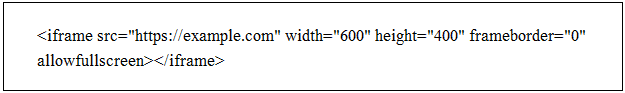
7. Save and test:Save your HTML document and open it in a web browser to test the embedded content. Make sure the iframe displays correctly and functions as expected.
Remember to check the terms of use of the content you're embedding to ensure compliance with any restrictions or guidelines provided by the content provider.
"Creating seamless integration of web content is easier than ever with the help of advanced tools like web page embedding tools and iframe code generators. These online resources empower users to easily generate website embed codes, allowing content It becomes easy to embed. Various platforms.
Whether you are looking to insert dynamic elements or multimedia content, the iframe insert generator comes in handy, allowing customization for a tailored web experience. This feature allows online iframe creation. is further expanded with tools that provide users with a quick and efficient means of generating iframe code for their websites.
For those seeking a software solution, a software designed to generate web page embed codes These are sophisticated programs that provide user-friendly interfaces for seamless integration. The iFrame code generation tool streamlines the process, enabling even those with minimal coding experience to embed content seamlessly.
Additionally, the Website Integration Generator proves valuable in ensuring seamless fusion of different web elements. If you're looking for simplicity, the iframe code input tool allows users to input specifications and get the required code easily. Overall, these tools collectively contribute to the efficient creation and integration of web content while meeting diverse needs and preferences."
Copyright © 2016 - 2023 Abletricks.Com. All rights reserved.